Hindi is the official language of most Indian states like Haryana, Himachal Pradesh, Uttarakhand, Uttar Pradesh, Delhi, Bihar, Jharkhand, and Chhattisgarh, Madhya Pradesh, Rajasthan. The majority of the Indian population, 52.8 crore individuals, speaks Hindi, which is 43.6% of the total population. Due to the huge number of Hindi speakers in India, the demand for Hindi typing specialists automatically remains high. Several opportunities in the government and private sector for Hindi typing are available. Before applying for the same, candidates should practice Hindi typing tests online to increase their speed and proficiency.
Hindi Typing Test
Hindi Typing Test is a simple and user-friendly online tool. Anyone with basic computer knowledge can improve their typing skill via this software. The more you will practice the online Hindi typing test better you will perform in the interview. The terms mentioned in the table below are essential for typing examinations.
| WPM | Word Per Minute |
| CPM | Character Per Minute |
| Accuracy | Accuracy is the percentages of GWPM and NWPM |
| GWPM | Gross Word Per Minute |
| NWPM | Net Word Per Minute |
Mangal and Kruti Dev Font Hindi Keyboard Layout
Different Hindi Keyboard layouts are available for different font preferences because the Mangal font requires a special Devanagari layout. At the same time, Kruti Dev can work with any simple layout. For example, the Remington keyboard layout perfectly matches the Krutidev font, and the Remington Gail Keyboard Layout is required for typing Mangal font.
Hindi Keyboard Remington (Typewriter) Layout for Kurti Dev and Delvys Font
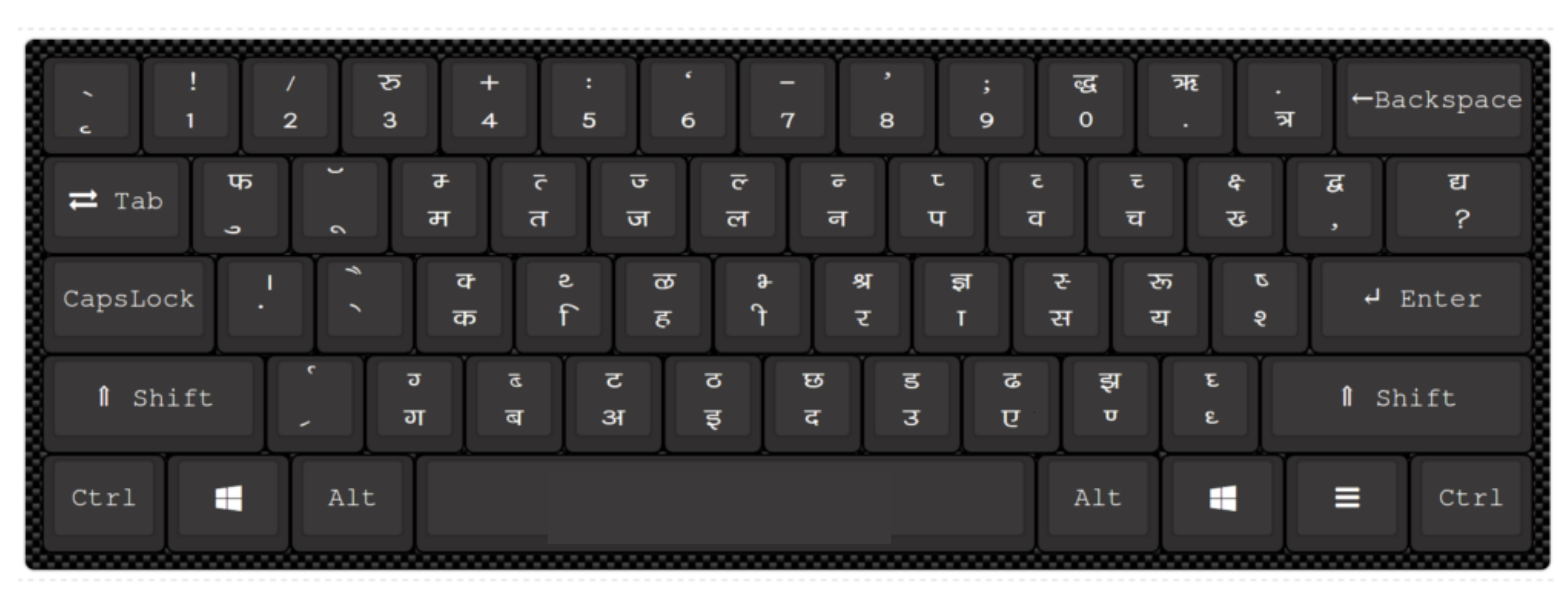
Remington layout is standard and the most used Hindi keyboard for typing in Devanagiri script. It is known as the Typewriter layout for its huge popularity and widespread user base. Several central government examinations, viz. CRPF, CISF, SSC, CPCT, etc., are answered via Remington Gail or Remington CBI Keyboard. So the candidates preparing themselves for these examinations should practice the Hindi typing test online in Remington (Typewriter) Keyboard Layout.
Hindi Keyboard Inscript Layout for Mangal Unicode Font
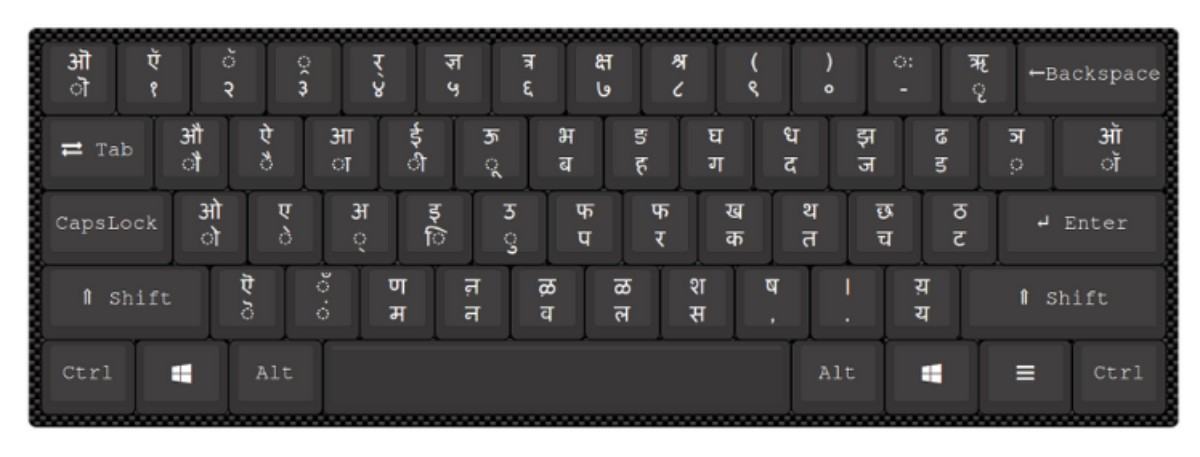
The Inscript (short for Indic Script) keyboard layout is the decreed standard layout for the Devanagiri script keyboards. This is a standard 104- or 105-key layout, which the Government of India standardizes after several revisions on evolution in Unicode standards. Hindi Inscript keyboard layout is frequently observed in newspapers, blogs, and websites, as Hindi journalists widely use it. Also, this layout is mostly used in private sectors and several government sectors.
Learn Hindi Typing Test Online in Kruti Dev Font
Kruti Dev Font is mostly used in Hindi Typing Test for Government and private jobs. Therefore, aspirants preparing themselves for the job examinations should practice the Hindi Typing Test online in Kruti Dev Font to improve their NWPM (Net Word per Minute) rate. Follow these steps to practice the Hindi Typing Test in KrutiDev Font for better performance
1. Open a browser and go to the website.
2. Enter Your Name and credential.
3. Select the Time Duration you prefer.
4. Select Passage for typing.
5. Start your online Hindi typing test.
Learn Hindi Typing Test Online in Mangal Unicode Font
Several government Hindi Typing examinations are conducted in Mangal Unicode Font. So the candidates preparing for government jobs need to use Inscript Keyword Layout for their Mangal Unicode Font typing practice.
Boost Typing Speed by following these tips and get a good score on exams
1. A high concentration level is required for speedy errorless typing.
2. Your Eyes should follow the computer screen, not the keyboard.
3. Place your fingers properly on the keyboard for speed and perfection.
4. Continue your typing practice without seeing the keyboard.
5. Read and memorize a complete sentence before your start typing the same.
6. Use the keyboard short key for the quickest Hindi typing.
7. Practice Hindi typing as much as possible.
Importance of Hindi Typing Test: Demanding skills for Government Jobs
As we have mentioned earlier, the majority of the Indian population speaks Hindi as their mother tongue; therefore, the demand for Hindi typing specialists is always high in this country. Speedy and perfect Hindi typing skill is also essential to qualify for many job examinations conducted by government or private organizations. So, the candidate should practice using the best online Hindi typing tools to increase their efficiency.
Also Use
Requirements of Hindi Typing Test in Government and Private Jobs
The candidates who have splendid Hindi typing skill will have more scopes than others, as many central and state government departments, as well as private ventures, selects their employees based on Hindi typing efficiency. The average typing speed requirement for most government jobs is 25 to 35 words per minute, while some organization demands even higher scores.
Shortcut Keys:
| Character | Code | Example |
|---|---|---|
| ँ | Alt + 0161 | साँप , आँख |
| ख्र | Alt + 0163 | फख्र |
| ्र | Alt + 0170 | ड्राइवर, ट्रक |
| त्र् | Alt + 0171 | त्र्यंश |
| फ् | Alt + 0182 | हफ्ता |
| य् | Alt + 0184 | भैय्या |
| ( | Alt + 0188 | Open Parenthesis |
| ) | Alt + 0189 | Close Parenthesis |
| ऊ | Alt + 0197 | ऊन |
| द्य | Alt + 0204 | विद्यालय |
| ट्ट | Alt + 0205 | भट्टी , खट्टा |
| ट्ठ | Alt + 0206 | लट्ठ , गट्ठर |
| ड्ड | Alt + 0207 | हड्डी , लड्डू |
| कृ | Alt + 0209 | कृपा |
| ड्ढ | Alt + 0212 | गड्ढा |
| क्र | Alt + 0216 | क्रमांक |
| त्त् | Alt + 0217 | पत्ता , कुत्ता |
| फ्र | Alt + 0221 | फ्रिज |
| ह्न | Alt + 0224 | चिह्न |
| ह्य | Alt + 0225 | बाह्य वस्तु |
| ह्र | Alt + 0226 | ह्रदय |
| ह्म | Alt + 0227 | ब्राह्मण |
| क्त | Alt + 0228 | भक्ति , शक्ति |
| द्र | Alt + 0230 | दरिद्र |
| न्न | Alt + 0233 | भिन्न , संपन्न |
| स्त्र | Alt + 0243 | सहस्त्र |
Most Important note for students preparing for government jobs Typing Test Exams
1. DevLys010 and Kruti Dev font is used in most government examinations.
2. Remington, also known as Typewriter, is the Hindi Keyword layout used for typing Kurti Dev and Delvys Font.
3. Typing tests for several government examinations require Remington Keyboard Layout for Hindi Typing.
4. Consistently practicing with utmost concentration will help the job aspirate to achieve a better typing speed and proficiency.
5. Candidates must set their fingers properly on the keyboard and start typing without looking at it to achieve the best typing speed.
6. Boost typing perfection by focusing only on the screen while typing.
7. Large nails usually disturb while typing and can affect the speed. Candidates should trim their nails regularly to achieve the best efficiency.
8. Deep concentration and perfect focus will surely improve typing speed.
9. Practice and observe the accuracy level improved in the percentages of GWPM and NWPM after every day.
10. Extreme accuracy and good typing speed are simultaneously required to qualify for any typing test.
11. Use a good-quality keyboard for Hindi typing practice. It will surely help to boost your Hindi typing skill.
Hindi Typing Test FAQs (Frequently Asked Questions)
Question 1: What is the Hindi Typing Test?
Answer: The Hindi typing test is the tool for candidates to check their typing speed in WMP
Question 2: What is the full form of WMP in Typing?
Answer: WMP stands for Words Per Minute in Typing Speed.
Question 3: What are the most used fonts in Hindi Typing?
Answer: Mangal Font and Kruti Dev Font are the most widely used fonts. Both these fonts are used in government job typing tests.
Question 4: Which keyboards are most commonly used for typing Hindi?
Answer: Remington (Typewriter) and Inscript (Indic Script) are the most used Keyboard Layout for Hindi Typing.
Question 5: How can I measure my typing speed?
Answer: The online Hindi Typing Test software delivers a detailed report after every test. Their WMP (Words per Minute) is mentioned in the interface.
